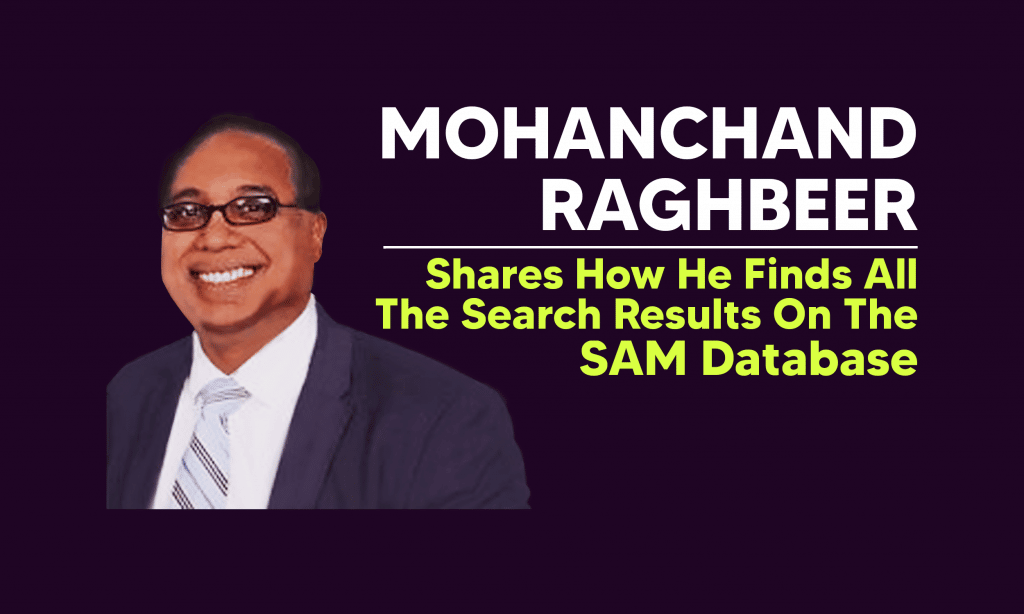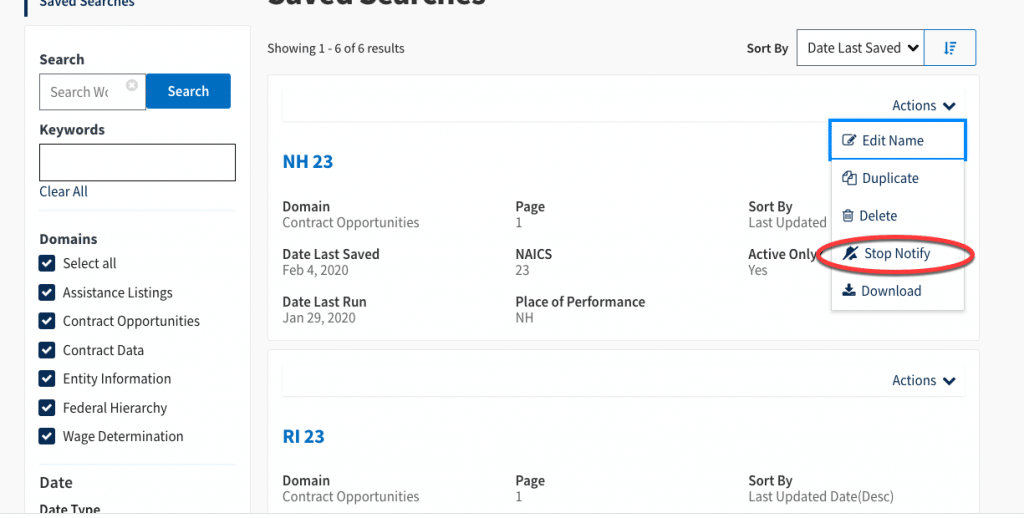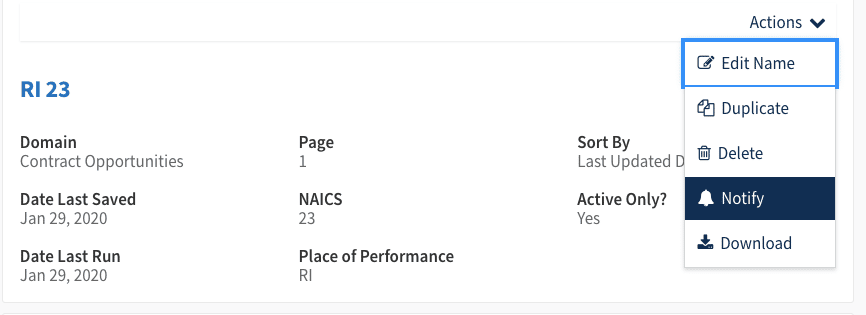Delphinus Engineering Inc.,* Eddystone, Pennsylvania (N64498-21-D-4044); Q.E.D. Systems Inc.,* Virginia Beach, Virginia (N64498-21-D-4045); Epsilon System Solutions Inc.,* Portsmouth, Virginia (N64498-21-D-4046); Life Cycle Engineering Inc.,* North Charleston, South Carolina (N64498-21-D-4047); McKean Defense Group LLC,* Philadelphia, Pennsylvania (N64498-21-D-4048); Research and Development Solutions Inc.,* McLean, Virginia (N64498-21-D-4049); and Transtecs Corp.,* Wichita, Kansas (N64498-21-D-4050); are awarded a combined $249,735,666 cost-plus-fixed fee, indefinite-delivery/indefinite-quantity contract for engineering and technical services on shipboard and shore-based systems, in the areas of cybersecurity engineering support, integrated logistics support, and quality assurance support. Performance will be accomplished on Navy surface ships, carriers, submarines and service craft. Each awardee will be awarded $3,865 ($500 minimum contract guarantee per awardee) at contract award. Work will be performed in the Norfolk, Virginia area (45%); other East Coast areas (5%); the West Coast (45%); and various locations outside of the continental U.S. (5%). Work will be assigned according to individual task orders and is expected to be completed by July 2027. Fiscal 2021 operation and maintenance (Navy) funding in the amount of $3,865 will be obligated at time of award and will expire at the end of the current fiscal year. All other funding will be made available at the task order level as contract actions occur. This contract was competitively procured via the beta.sam.gov website, with seven offers received. The Naval Surface Warfare Center, Philadelphia Division, Philadelphia, Pennsylvania, is the contracting activity.
Delphinus Engineering Incorporated is located in Eddystone, PA, United States and is part of the Architectural, Engineering, and Related Services Industry. Delphinus Engineering Incorporated has 370 total employees across all of its locations and generates $66.14 million in sales (USD). (Sales figure is modelled). There are 8 companies in the Delphinus Engineering Incorporated corporate family. (www.dnb.com)